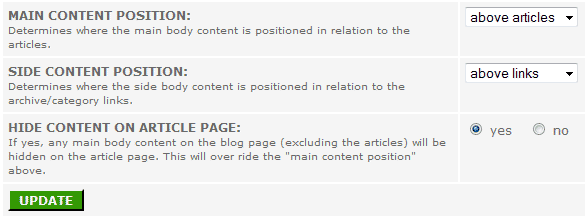Blog Formatting Options
There are various formatting improvements to the blog pages.
First, if the article quantity is limited on the blog page (ex, show the most recent 5), then page links will display below the articles with access to past articles. In other words, pagination.
Second, because of the pagination links, the article links have been removed from the mobile view since there is already access via the pagination links. This subtle change cleans up the limited real estate of mobile devices.
Third, the archive and category links have been moved to below the articles for the mobile view. Users no longer have to scroll down past them to view the article(s).
Fourth, the main body content that shows on the blog page (if any), can either be displayed or hidden on the article page.
And finally, you now have the option of determining where the main and side body content goes in relation to the articles and links. For example, if you have an opening paragraph on the blog page, it can either go above or below the articles. Similarly, if you have a paragraph on the side column, it can go either above or below the archive/category links.
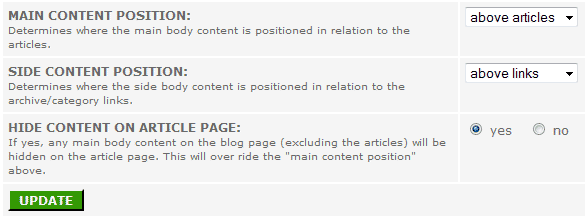
First, if the article quantity is limited on the blog page (ex, show the most recent 5), then page links will display below the articles with access to past articles. In other words, pagination.
Second, because of the pagination links, the article links have been removed from the mobile view since there is already access via the pagination links. This subtle change cleans up the limited real estate of mobile devices.
Third, the archive and category links have been moved to below the articles for the mobile view. Users no longer have to scroll down past them to view the article(s).
Fourth, the main body content that shows on the blog page (if any), can either be displayed or hidden on the article page.
And finally, you now have the option of determining where the main and side body content goes in relation to the articles and links. For example, if you have an opening paragraph on the blog page, it can either go above or below the articles. Similarly, if you have a paragraph on the side column, it can go either above or below the archive/category links.