Twitter summary cards
When posting a blog article to Twitter, a summary card can be displayed next to your tweet.
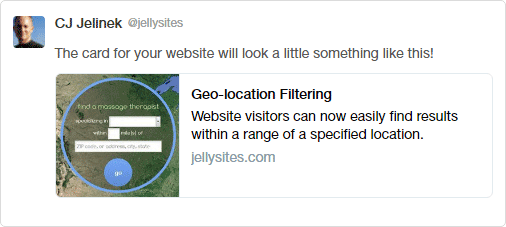
To enable this feature, go to the blog page in editMode and click the gear icon to view the blog properties. Enter your Twitter handle in the appropriate field and save. The next time you post a blog link to Twitter you will see the summary card of the article.
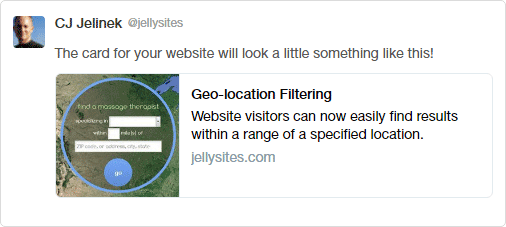
To enable this feature, go to the blog page in editMode and click the gear icon to view the blog properties. Enter your Twitter handle in the appropriate field and save. The next time you post a blog link to Twitter you will see the summary card of the article.



