Form submission recipients by user role
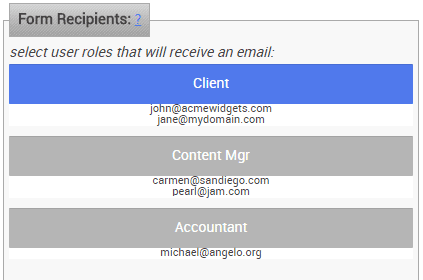 When a user submits a form, an email is sent to an administrator with the information submitted. It's now easier than ever to assign recipients for this email. You can now assign recipients by user role (e.g. client, content manager, accountant) so no matter what users come and go, the form will always submit to the proper people. And just like before, you can still assign separate emails that aren't included in the roles if you'd like.
When a user submits a form, an email is sent to an administrator with the information submitted. It's now easier than ever to assign recipients for this email. You can now assign recipients by user role (e.g. client, content manager, accountant) so no matter what users come and go, the form will always submit to the proper people. And just like before, you can still assign separate emails that aren't included in the roles if you'd like.


