Access query string variables
A new snippet has been added that allows query string values to be displayed on a web page (without needing to use any code).
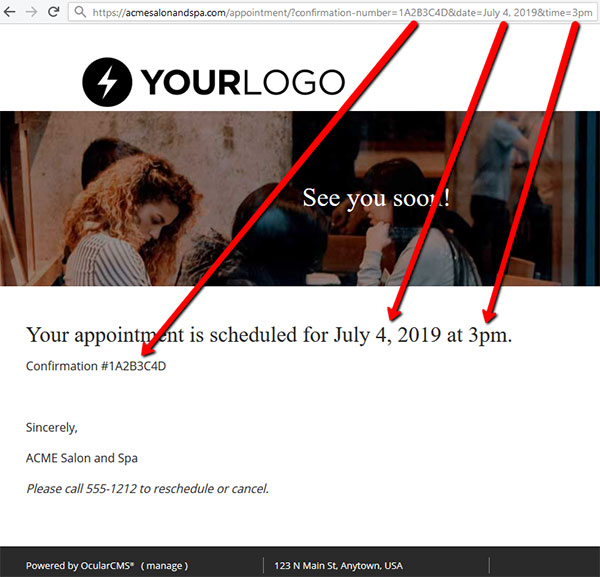
Some use-cases include:
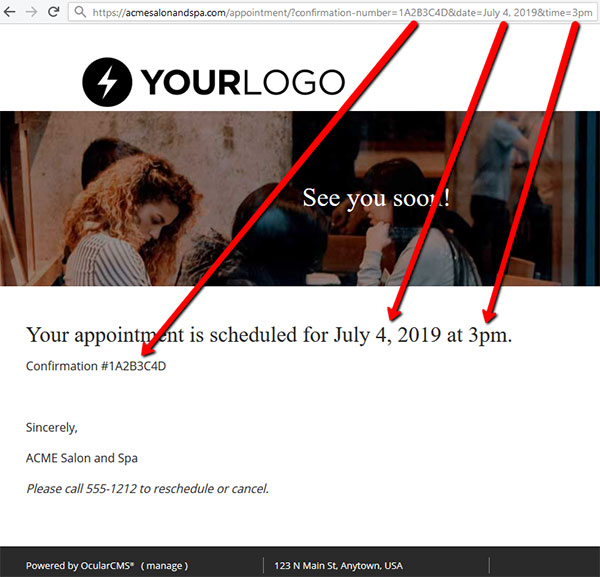
Some use-cases include:
- Create an invoice template page on your site and send a link to customers to view the details.
- Some third-party providers will redirect to your website with details appended to the URL.
- Send personalized proposals to prospects.



