Hide form field labels
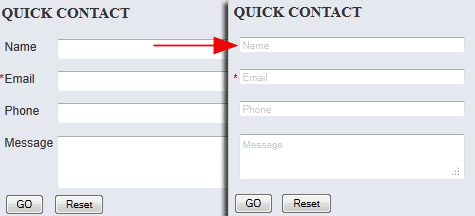
Sometimes you need a form on your site, but don't have much room to fit both the field labels and the text fields. In those situations, you can combine them into one. The result is the text field with the label within. And when clicked upon, the label disappears. To convert fields to this new feature, go to "manage sites" => "edit forms" => "edit fields". From there, edit an existing field and click the checkbox that says "show label in text box". Note, this feature is only available for dropdowns and text fields (single and multiple lines).



