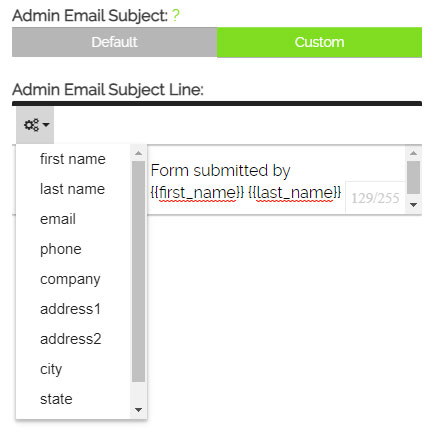Customize form subject line with field values
When a visitor submits a contact form on an OcularCMS® website, the site admin receives an email with the submitted values. Traditionally, the subject line has always been "form submitted: [form name]", where [form name] is the name of the form submitted.
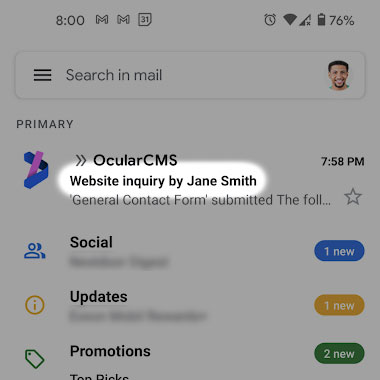
Now, in addition to this default setting, you can customize the subject line to anything you choose, including with field values from the form. As long as the form has any combination of name, email, phone, company name, or address, they can all be used in the subject.
Examples include:
To take advantage of this new feature, modify the form properties and select "custom" for the "admin email subject". Type in a subject, and optionally select field names from the dropdown.
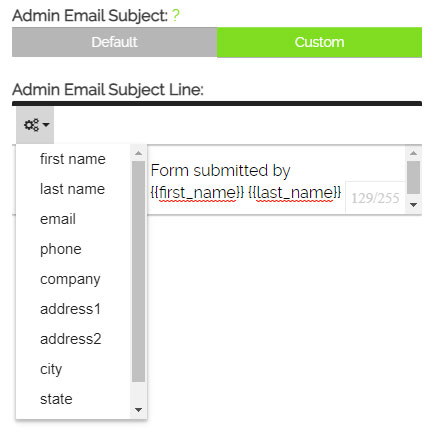
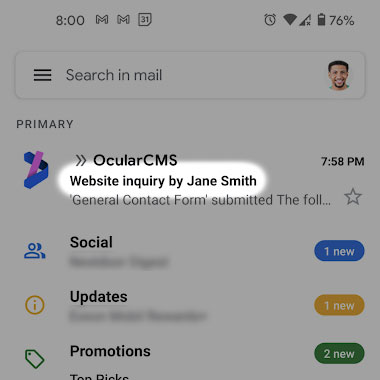
Now, in addition to this default setting, you can customize the subject line to anything you choose, including with field values from the form. As long as the form has any combination of name, email, phone, company name, or address, they can all be used in the subject.
Examples include:
- "Website inquiry by Jane Smith"
- "ACME Widgets has contacted you"
- "Sales lead from Chicago, IL"
- "Form submission from jane.smith@gmail.com"
- "Michael James wants you to call them at 555-1212"
- "Service request in ZIP 60626"
- "Linda Johnson has subscribed to your email list"
To take advantage of this new feature, modify the form properties and select "custom" for the "admin email subject". Type in a subject, and optionally select field names from the dropdown.