Delete site cache
To increase site speed and reduce server demand, various elements of websites on OcularCMS® are cached. You can now view the status of what is being cached, as well as delete all cache for the entire site.
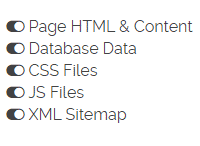
To access, click the gear icon while in EditMode and click "site cache".
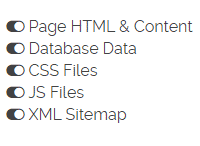
To access, click the gear icon while in EditMode and click "site cache".



