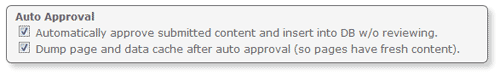Form Auto Approval
For database forms (ie forms that save to a database table), you have the ability to approve or reject data before it is inserted into the database. Due to popular demand, you now have the ability to automatically insert into the database without approval. You can still receive notification emails when someone submits the form. But now you can bypass the approval step if you desire. An example of auto approval is for lead capture forms, where you simply want to capture the users' data and not have to approve it every time the form is submitted.
To enable this functionality, go to "manage sites" => "edit database". Click on the Forms icon next to the desired table. Click "view/edit" for the desired form, then click "edit this form". Under the "Auto Approval" section, check the box that says "Automatically approve submitted content and insert into DB w/o reviewing." You can also optionally force a page and data cache deletion by checking the "Dump page and data cache after auto approval." box. The latter is useful if the submitted data is supposed to be instantly displayed on the website. Forcing a dumping of the cache will ensure that the page displays the up-to-date data.
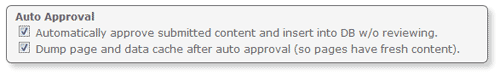
To enable this functionality, go to "manage sites" => "edit database". Click on the Forms icon next to the desired table. Click "view/edit" for the desired form, then click "edit this form". Under the "Auto Approval" section, check the box that says "Automatically approve submitted content and insert into DB w/o reviewing." You can also optionally force a page and data cache deletion by checking the "Dump page and data cache after auto approval." box. The latter is useful if the submitted data is supposed to be instantly displayed on the website. Forcing a dumping of the cache will ensure that the page displays the up-to-date data.