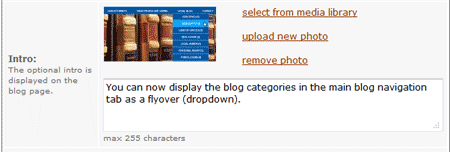Blog Intros
There are many ways to display articles on the blog page--they can be truncated, limited, or shown uncut. But now there's one more way to display them--with intros. An intro is simply a photo and very short paragraph or sentence with a link to the rest of the article. You can simulate this style by truncating the articles after a certain amount of characters, but this makes it much easier and more uniform. The photos will always be the same dimensions (ie automatically cropped) and the intro text is limited to 255 characters. The end result is a beautiful presentation of your blog articles.

To take advantage of this new feature, edit your articles and fill in an intro paragraph and photo (located on the same page as where you edit the article). Once you have them all done, simply click on the preferences link in the blog section of the control panel and select "yes" next to "show blog intros".
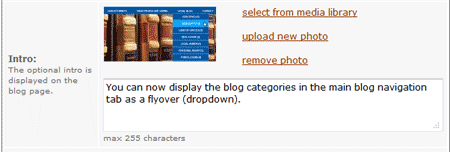


To take advantage of this new feature, edit your articles and fill in an intro paragraph and photo (located on the same page as where you edit the article). Once you have them all done, simply click on the preferences link in the blog section of the control panel and select "yes" next to "show blog intros".