Optional payment processing fee
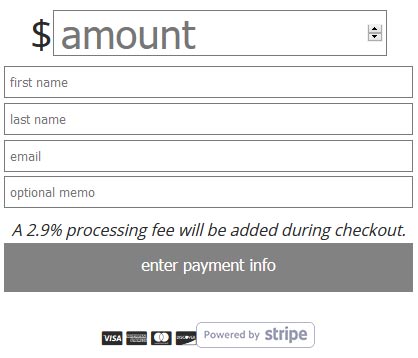 The payments module has a new way to tag on an additional processing fee for your payment collections. For example, if you'd like to pass along the credit card processing fee to your customers/clients, you can do so by automatically adding a fee for every transaction.
The payments module has a new way to tag on an additional processing fee for your payment collections. For example, if you'd like to pass along the credit card processing fee to your customers/clients, you can do so by automatically adding a fee for every transaction.To take advantage of this new feature, first be sure you're a subscriber of our Premium Productivity Tools, then go to the payments page while in editMode. On the page you'll see a "click to add a processing fee" link. Set a percentage between 0.0 and 99.9. To remove the fee simply set the percentage back to zero.



